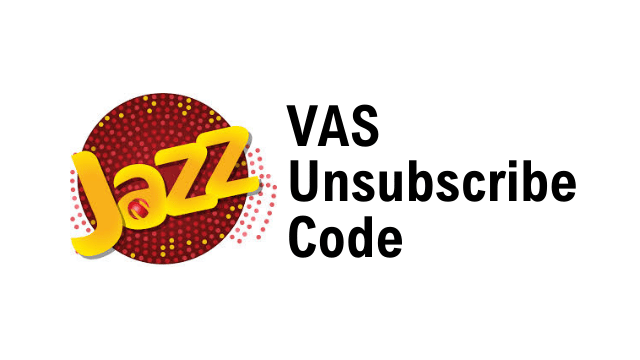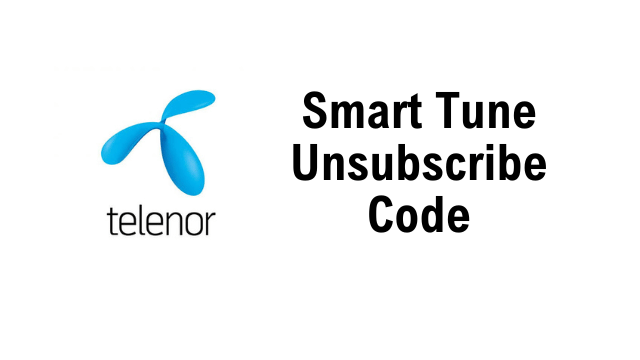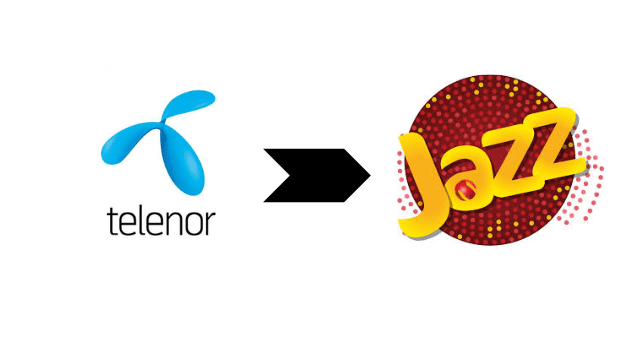How To Convert Telenor SIM to ZONG – Detailed Guide
Are you tired of the Telenor network and thinking about switching to Zong? Whether it’s for better coverage, affordable packages, or simply a change of scenery, converting your Telenor SIM to Zong is a straightforward process you can do from the comfort of your home.
In this guide, we’ll walk you through the different methods available for transferring your SIM, ensuring a smooth transition to Zong’s network. So, sit back, relax, and let’s explore the easy ways to make the switch and enjoy all that Zong has to offer. For a detailed guide on switching from Telenor to Jazz, check out our article on Convert Telenor SIM to Jazz.
How to Transfer Telenor SIM to Zong SIM
There are a few different methods you can use to change your network from Telenor to Zong. Let’s explore each one:
- Convert Via SMS Method
- Try Call Method
- Or Simply visit Franchise or Retailer
1- Convert Telenor SIM through SMS
- First, make sure you have your Telenor SIM inserted in your phone.
- Open your messaging app and create a new message.
- Type “MNP” and send it to 667.
- You’ll receive an SMS with all the necessary information.
- Forward that SMS to 76313.
- You’ll get a confirmation SMS from Zong.
- Visit a Zong franchise or retailer for biometric verification.
- Receive Your Zong Sim but it will not work instantly.
- Activation of a New sim can take 2 to 4 days.
Converting your Telenor SIM to a Zong SIM through SMS is a straightforward process. Begin by ensuring that your Telenor SIM is inserted into your mobile device. Then, open your messaging app and compose a new message. Type “MNP” and send it to 667.
Shortly after, you’ll receive an SMS containing all the necessary details for the SIM transfer. Forward this SMS to 76313. Upon completion, you’ll receive a confirmation SMS from Zong, confirming your SIM transfer request.
Visit your nearest Zong franchise or retailer for biometric verification to finalize the process. Please note that it may take between 2 to 4 days for the transfer to be completed. Your new Zong sim will be activated when the transfer process is completed.
2- Using the Call Method to Convert the SIM
- Dial +92 (42) 111 345 100 from your Telenor SIM.
- Speak with a Telenor agent and explain your situation.
- Provide the required information to the agent.
- Follow the agent’s instructions for the SIM transfer.
- The agent will inform you about the transfer duration.
Alternatively, you can opt for the call method to convert your Telenor SIM to a Zong SIM. Simply dial +92 (42) 111 345 100 from your existing Telenor SIM. This will connect you with a Telenor agent who will assist you in the SIM transfer process.
Provide the necessary information as requested by the agent, and follow their instructions carefully. The agent will also inform you about the expected duration of your SIM transfer. This method is available 24/7, providing you with flexibility and convenience.
Visit Franchise to Transfer Telenor SIM
- If the above methods don’t work, visit a Zong franchise or retailer.
- Explain your issue to the staff.
- Provide your ID card details for verification.
- Complete biometric verification.
- Your SIM will be transferred within 2 days.
If you encounter any issues with the previous methods, you can always visit a Zong franchise for assistance. Head over to the nearest franchise location and explain your situation to the staff. You’ll be required to provide your ID card details for verification purposes.
Once verified, complete the biometric verification process. Your SIM transfer request will be processed, and you can expect your SIM to be transferred within 2 days. This method ensures personalized assistance and support to address any concerns you may have during the transfer process.
Conclusion
Switching from Telenor to Zong is simple and hassle-free. Whether you prefer using SMS, making a call, or visiting a franchise, there’s a method that suits you. Just follow the steps outlined above, and you’ll be enjoying Zong’s services in no time! My favorite method is the SMS Method.
If you have any questions or need further assistance, feel free to leave a comment below. We’re here to help! Follow this guide to convert Zong to Telenor.