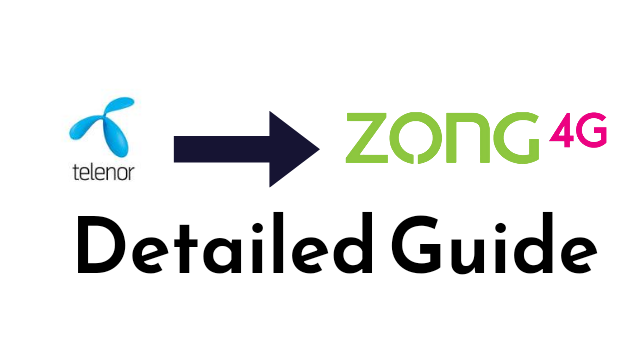How to Check SIM Owner Name & Other Details in Pakistan: A Simple Guide
In Pakistan, knowing the owner details of a SIM card is essential for security and accountability. Whether verifying your own SIM or checking another, here’s a straightforward guide to help you navigate the process.
Why SIM Registration Matters
The Pakistan Telecommunication Authority (PTA) has mandated SIM card registration to curb illegal activities and ensure user safety. With SIM registration, the ownership of each SIM card is linked to the user’s CNIC (Computerized National Identity Card). This prevents misuse and helps in tracking any suspicious activities.
Checking SIM Owner Details Using SMS
You can easily check the owner details of a SIM card by sending an SMS. Here’s how:
- Open Your Messaging App: Start by opening the SMS app on your phone.
- Compose a New Message: Type “MNP” in the message body.
- Send to 667: Send this message to the number 667.
- Wait for a Response: You will receive an SMS containing the SIM owner’s name and CNIC number.
- Want to Convert your number from one network to another visit this article.
Online Methods and Mobile Apps
Several online tools and mobile apps allow you to check SIM owner details. However, most of these are not officially approved by the PTA. Use these tools cautiously as they might be unreliable and have legal implications.
Dialing Codes for Verification
Different mobile networks have specific codes for verifying SIM ownership:
- Jazz: Send “MNP” to 667 from your Jazz SIM.
- Ufone: Dial *336# and follow the prompts to get your SIM details.
- Zong: Send “MNP” to 667 from your Zong SIM.
- Telenor: Send “MNP” to 667 from your Telenor SIM.
Using PTA’s Website
You can also verify SIM registration details through the PTA’s official website. Follow these steps:
- Visit PTA’s Website: Go to the SIM Information System section.
- Enter CNIC Details: Fill in your CNIC number and complete the captcha.
- View Results: You will see a list of all SIMs registered against your CNIC.
What to Do If You Find Unregistered SIMs
If you find SIMs registered on your CNIC that you do not use, contact the customer service center of the respective mobile network. This helps prevent misuse of your identity.
Understanding SIM Cloning
SIM cloning is a process where your SIM card’s information is duplicated onto another SIM. This can lead to unauthorized use of your number. If you suspect your SIM is cloned, immediately contact your network provider to report the issue.
Summary
Verifying the ownership of a SIM card in Pakistan is now a straightforward process thanks to the PTA’s regulations. Whether you use an SMS service, online tools, or direct codes, you can quickly ensure your SIM is correctly registered. Always stay vigilant and report any discrepancies to protect your identity from misuse.
For more detailed information or any network-specific queries, you can always visit the official websites of the respective mobile networks or contact their customer service centers. Stay safe and keep your information secure!