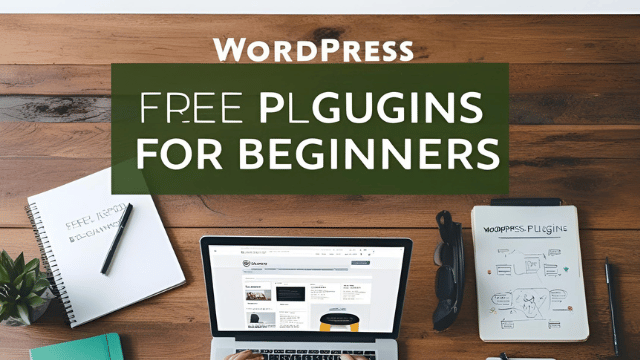How To Open Multiple URLs At Once
Today, we’re going to explore a quick and easy way to open multiple links in Chrome without using any extensions or add-ons. Whether you’re a student doing research or a professional managing various web resources, this method can save you loads of time. We’ll also introduce you to a fantastic free tool called the “Powerkit Multiple URL Opener” which simplifies the process even further.
Why Open Multiple Links?
Opening multiple links simultaneously is a common need. Imagine you have a list of news articles, blog posts, or research papers you want to explore. It can be a hassle to click each link individually, right? Well, we’ve got a solution for you!
Why Open Multiple Links without extension?
Opening multiple links without extensions is advantageous because it ensures a lightweight and clutter-free browsing experience. Extensions can consume system resources and potentially compromise privacy and security. By relying on manual methods or simple web-based tools like the Multiple URL Opener, users can efficiently manage multiple links without the drawbacks associated with browser extensions, ensuring a smoother and safer browsing experience.
How to Open Multiple Links in Chrome Without Extensions?
Step 1: Prepare Your List of URLs
The first step is to gather all the URLs you want to open. Create a simple list of these links in a text document or spreadsheet. Make sure each URL is on a separate line. Here’s an example:
https://www.example.com/page1
https://www.example.com/page2
https://www.example.com/page3Step 2: Use the Multiple URL Opener Tool
Now, let’s introduce you to the Multiple URL Opener tool, which can be found at this website: https://powerkit.rashidtoor.com/multiple-url-opener/.
Visit the Tool: Open your web browser, and type in the tool’s URL in the address bar.
Input Your List: You’ll see a box labeled “Enter URLs.” Click on it and paste the list of URLs that you prepared in Step 1.
Click “Open URLs”: After pasting your URLs, click the “Open URLs” button.
Magic Happens: Sit back and watch the magic happen! The tool will simultaneously open all the URLs you entered in separate tabs in your Chrome browser.
Benefits of Using Multiple URL Opener
- Time-Saver: Opening multiple links at once saves you valuable time, especially when dealing with a long list of URLs.
- Efficiency: This tool eliminates the need to manually click on each link, reducing the chance of errors.
- User-Friendly: It’s designed for simplicity, making it accessible to users of all levels.
Conclusion
Opening multiple links in Chrome without extensions has never been easier! By following these simple steps and using the free Multiple URL Opener tool, you can streamline your web browsing experience and become more efficient in managing your online resources.
So, why waste time with manual clicking when you can harness the power of technology? Give this method a try and let us know how it works for you. Happy browsing!